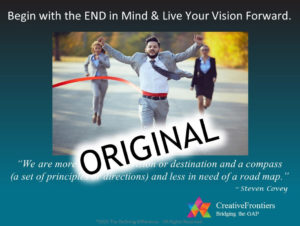PowerPoint Makeover: Delivering an emotional connection
One of my goals when creating a presentation, even in a very pragmatic and objective situation, is to build in an emotional connection to the audience.
This before and after is a good example.
The original (above) has a clichéd photo probably snatched off Google Images that is so old and overused that it has no bearing to the message.
I spend a great deal of time searching for just the right image – one with the quality and subtle undertones that can reach the audience’s emotional buttons with the presenter’s specific message. In this case, it is a beautifully composed, licensed, full-frame photo of someone in deep thought — pondering the mysteries of life.
The quality of this image transcends the trite photos of people in business suits running races or of silly adults with quizzical facial expressions and question marks floating above their heads.The result (above) is a slide that delivers the message both in words and in images while it dramatically shows the professional standards of the presenter.
Let me help you discover how amazing your online slide presentation can become…
If you deliver ideas, presentations or sales pitches online these days then you probably know your old slide deck from your live presentations is, well, old and tired. And boring and ineffective.
I can help you upgrade that presentation so that it holds your audience’s attention, showcases your brilliance and professionalism and powerfully delivers your message.
To get started all you need to do is schedule a free strategy call with me.
We will spend 30- to 60- minutes discussing your presentation and your goals. It will be all about you — no heavy-handed sales. We will see where your strengths and your weaknesses lie. And we will discuss how we can take your pitch or presentation to an amazing level of professionalism and effectiveness.
If we decide to work together that would be terrific. I not, that’s fine too. I promise you this: this free call will be the most valuable hour or so you could possibly spend on your presentation and on your business.
You will be amazed at how powerful and effective your presentations will become.
And it all starts with a free strategy call.
Book your time slot here https://calendly.com/
To your success,
Tom